How To Generate More Leads With Google Ads Search (Without Raising Your Budget)
- Skye Lee
First of all, some fun facts – do you know there are over 80,000 searches happening on Google in every second? That sum up to more than 7 billions search queries on Google every single day. On each day there are 7 billions opportunities of being found on internet when someone turn to Google every single day and demand for information. During that micro moment, every searchers have their state of mind fixated to expect something in return that would shed some light on their next course of action. As a marketer, how do we seize these opportunities to be on top of their mind when your potential customers are scouring through sea full of search results? Enter Search Engine Marketing, a.k.a. SEM where marketers’ ad are presented (usually above organic results) on search engine result page, when the search query is matching the keywords of what the marketers are bidding, with the condition that their ad won the auction. Due to the fact that Google is dominating over 80% worldwide search market it has been no-brainer that Google Ads Search is the go-to platform for SEM. Now with this almighty tool how do we yield the most sales & leads with limited ad budget?
1. Keep taps on metrics that matter in customer acquisition cost
Note that ‘conversion’ is the common metric for any ultimate action to be expected from Google ads. Depending on the nature of business the marketers would define its own ‘conversion’ for the Google Ads account. In this topic we will take lead generation as the conversion for Google Ads Search.
In order to maximize leads generation without raising the budget it is important that the marketers keep tabs on this chart on Google Ads to ensure upward trend of ‘total conversions’, and downward trend of ‘cost per conversion’, with the goal to always working to maximize the gap between these 2 metrics.
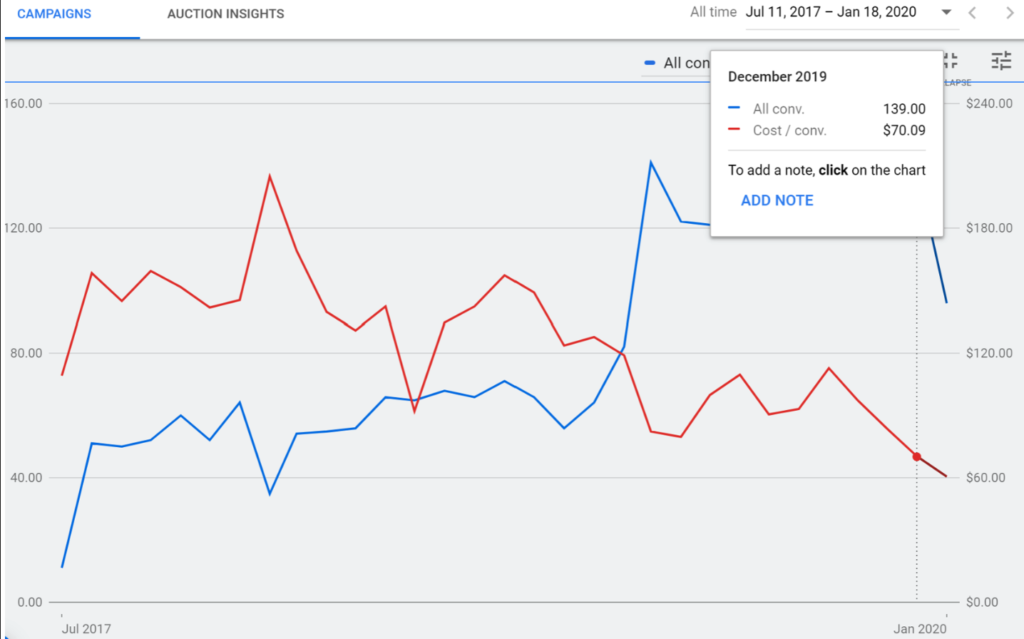
2. Improve keywords bidding efficiency
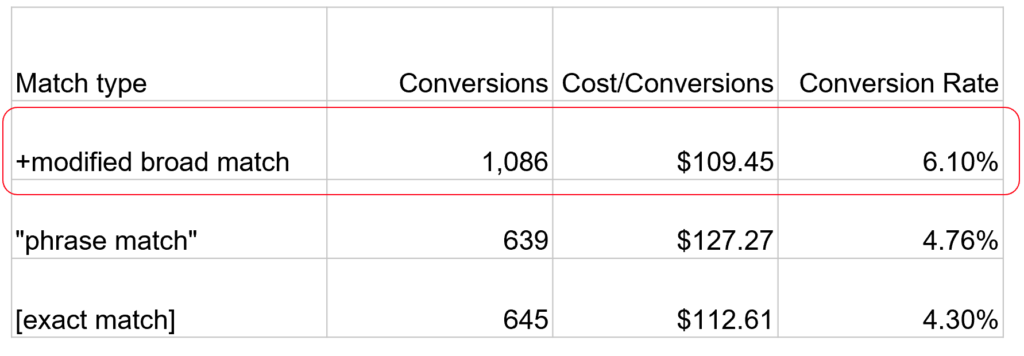
3. Improve audience targeting relevancy
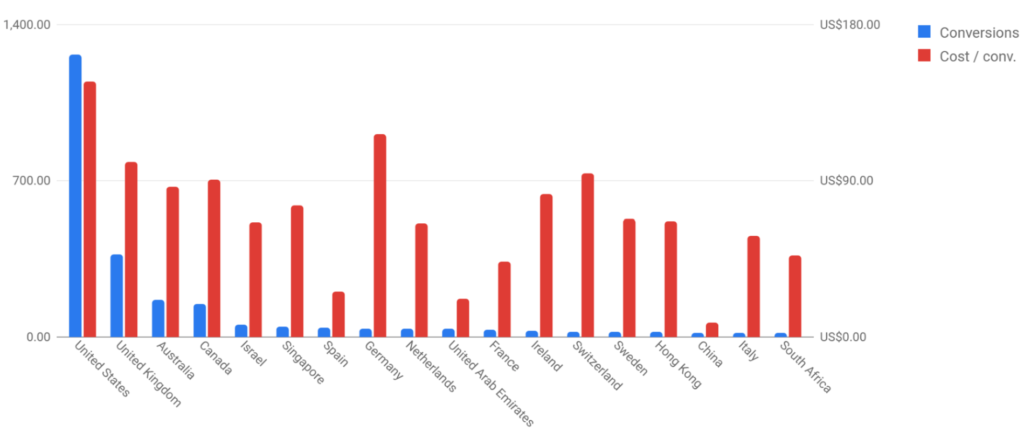
In this specific lead generation campaign that span over 18 countries we have the performance break down by countries in Google Ads report to gain better insights which countries should be excluded due to costlier leads and returned insignificant volume.
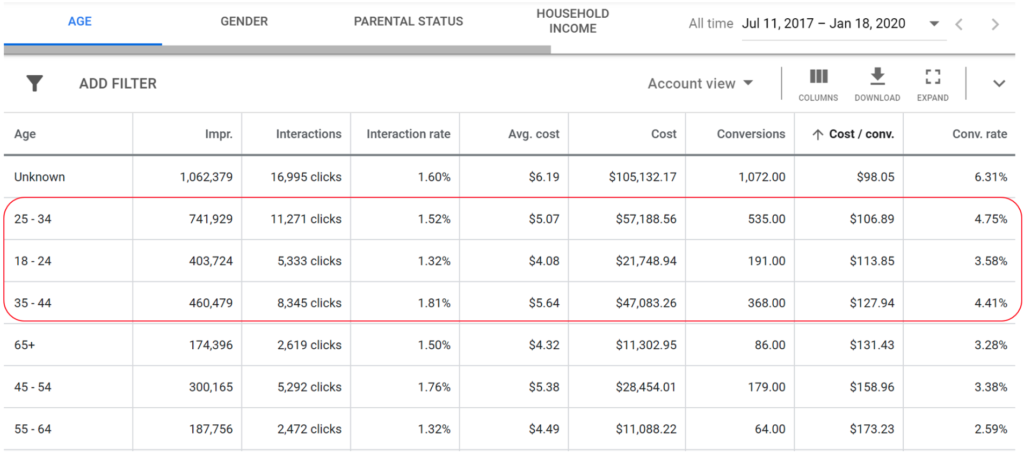
We also learned that the age range between 18 – 44 performed the most cost effective conversion with the most volume. However this finding might be too generalized so let’s further dissect how the age group performed in each campaign. To do this we will extract all cost per conversion data from Google Ads report and pivot the data into table below by age group.
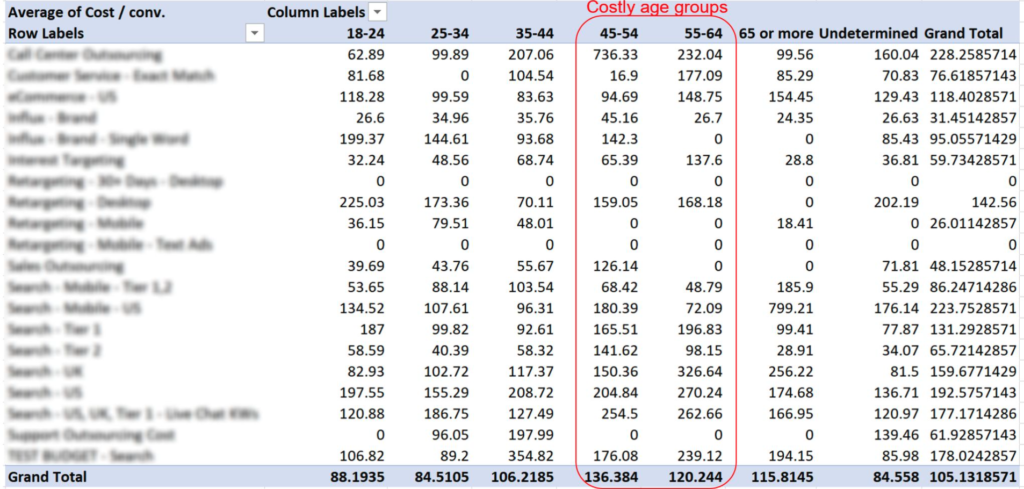
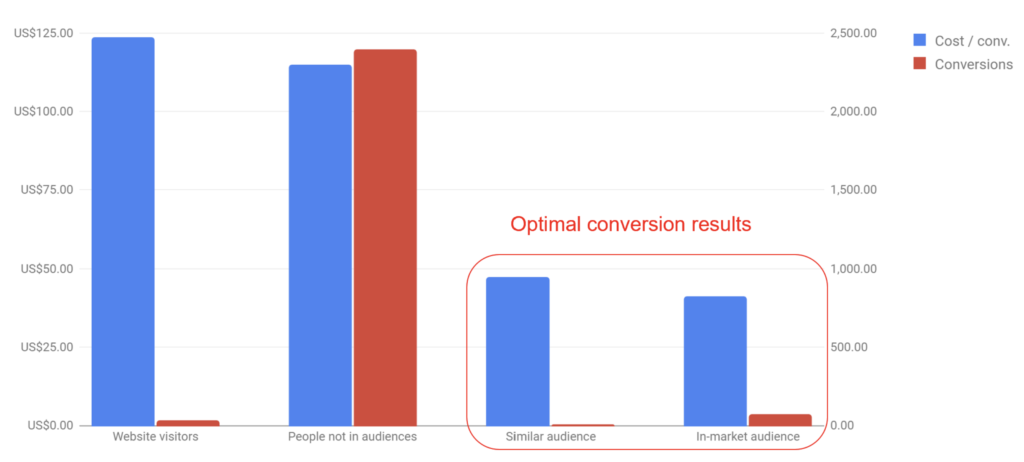
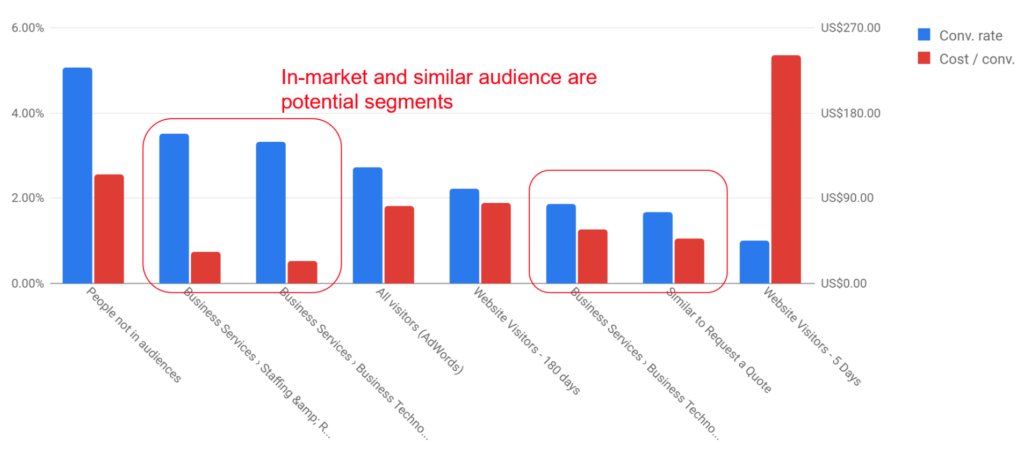

4. Improve landing page experience
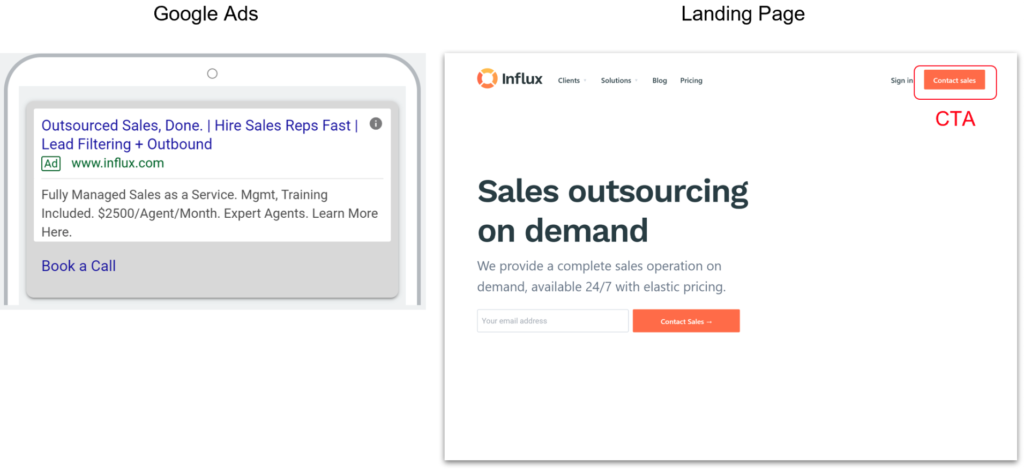
This Google Ads promotes outsourced sales service with the call to action ‘learn more here’, user would be expecting more information regarding this outsourcing service instead of having to click the ad and landed on a plain page with email subscription field. Such inconsistent experience from ad to landing page often times are costing wastage on Google Ads clicks as users find it counterintuitive to perform the expected conversion on landing page. One way to find out if your Google Ads account is serving poor landing page experience is to check out Google Ads report and add ‘landing page experience’ dimension along with campaign, ad group or ad as another dimension, sort the result from low to high, or simply select ‘below average’ to check the least performed ads in terms of landing page experience.
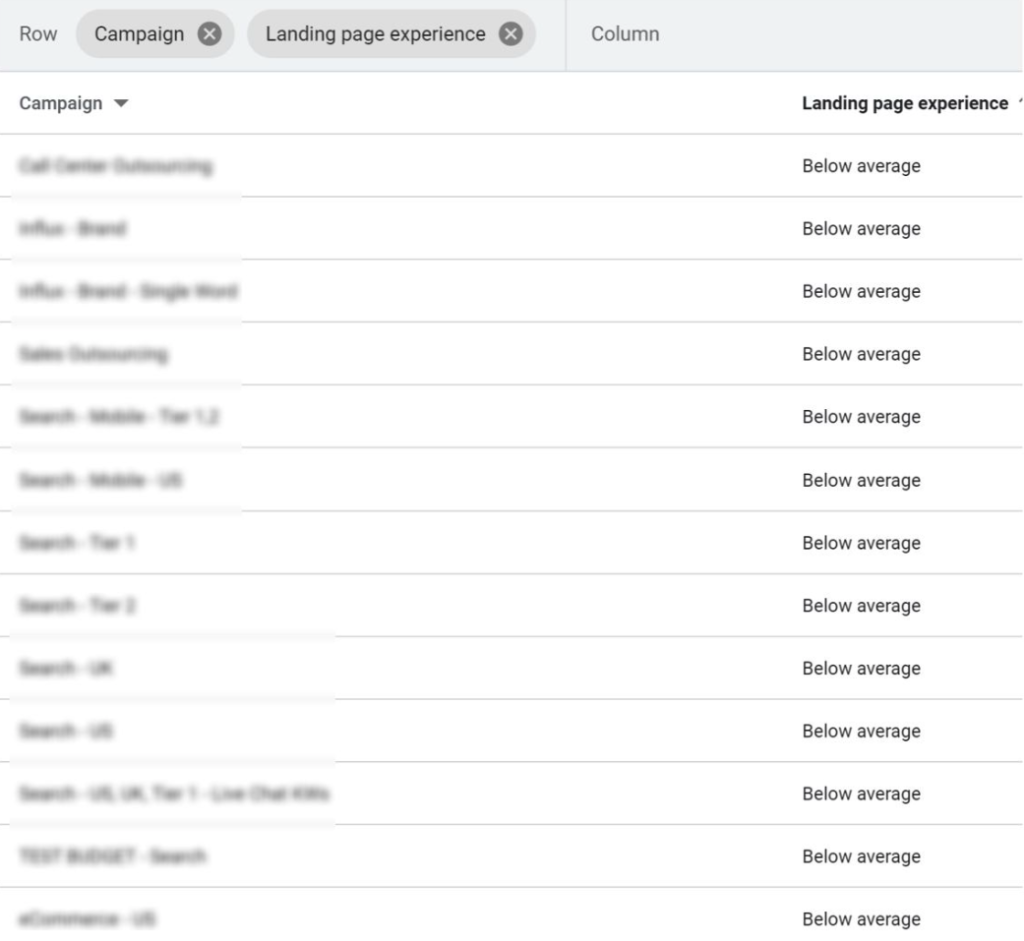
- Ads relevance
- Expected CTR
- Landing page experience
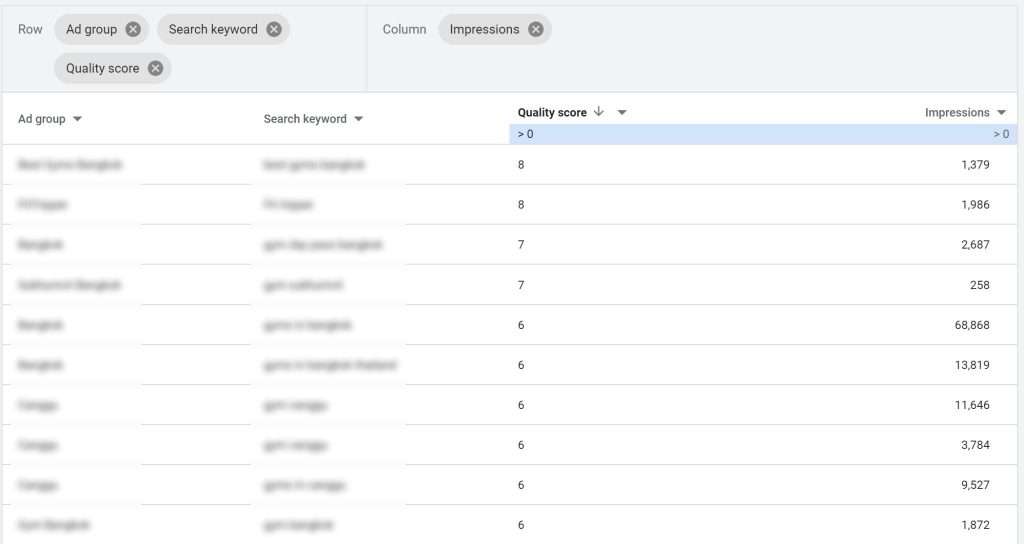
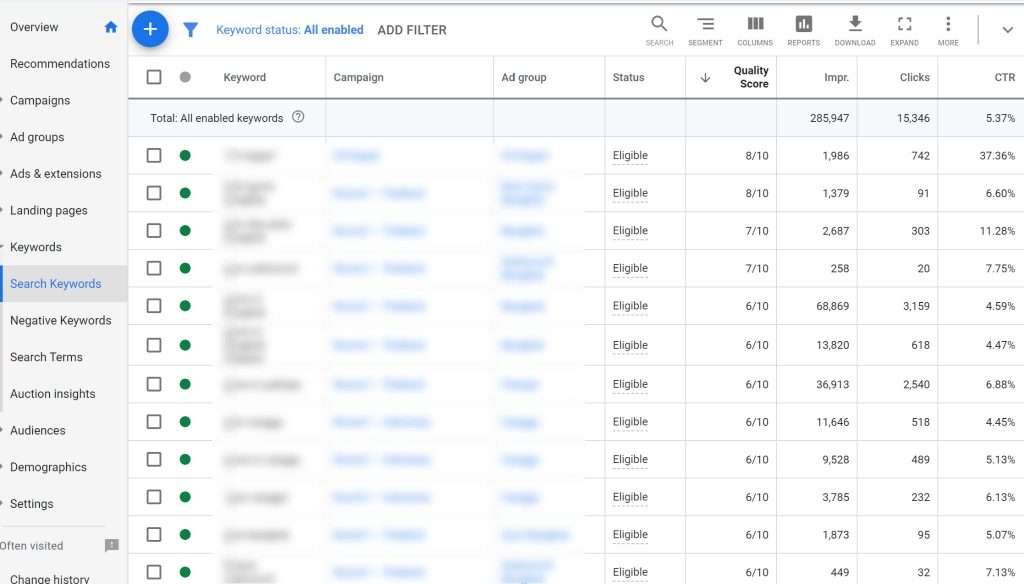
So there you have it, these are some of the tips to generate more leads via Google Ads Search without raising more budget. If you have been running Google Ads for a while now and been the hitting conversions plateau, it is time to optimize these components elaborated above to lower down your cost per conversion. However if you have been achieving optimal cost per conversion and would like to scale up the volume then that will be another topic on impression share.

Skye Lee
Growth Marketer | Digital Marketing Specialist | Digital Evangelist | Data Driven Marketer | Tech Startup Marketer | HRDC Certified Trainer
